Don't miss our offer - 20% discount!
Don't miss our offer - 20% discount!



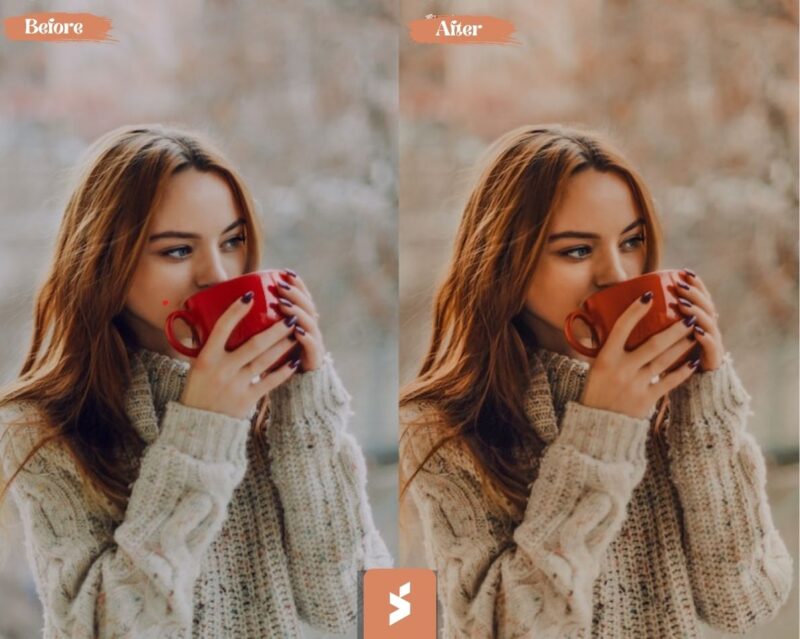

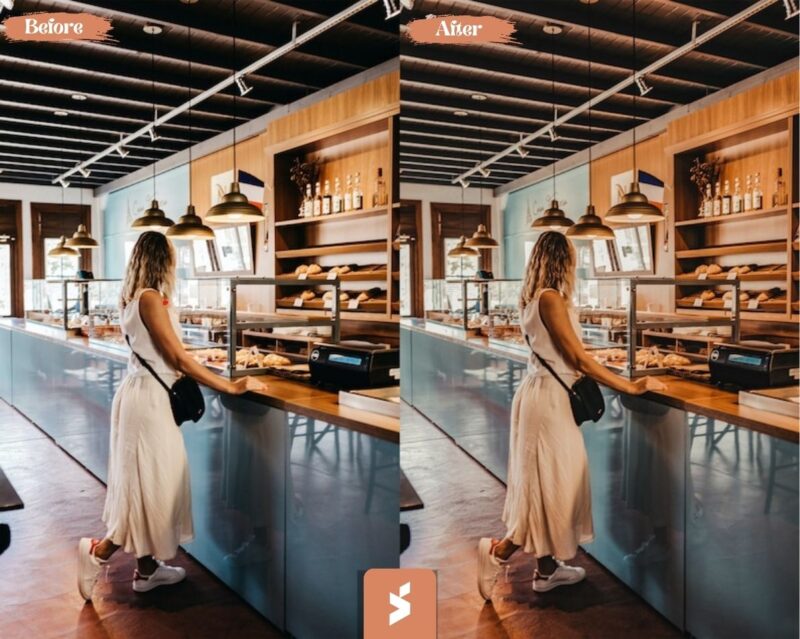


Coffee Shop Lightroom Presets. Mobile & Desktop.
Original price was: $25.00.$4.99Current price is: $4.99.
This pack is a perfect fit if you intend to have gorgeous brown-tone pictures! No matter if you are a photographer or just an amateur, this pack will still be suitable for you. ☕️
Coffee Shop Lightroom Presets. Mobile & Desktop.
This pack is a perfect fit if you intend to have gorgeous brown-tone pictures! No matter if you are a photographer or just an amateur, this pack will still be suitable for you.
This is included with your purchase:
- ✓ 10 Mobile Coffee Shop style Presets (DNG Format)
- ✓ 10 Desktop Coffee Shop style Presets (XMP Format)
- ✓ 2 PDF Installation Tutorials
🤩 These presets have been tested on multiple pictures, and we include 10 different presets with different exposures, settings, tones, etc. With these different choices, you will be able to find a suitable preset.
Why choose our presets?
- ✓ Dedicated 24/7 Customer Support
- ✓ Immediate Download After Purchase
- ✓ Trusted by a Community of Over 15,000 Customers
- ✓ Hassle-Free, One-Click Automated Lightroom Presets
One-time payment for lifetime access
💰 With a single payment, gain lifetime access to the ‘Coffee Shop‘ presets, continually enriching your holiday photography.
IMPORTANT :
- For mobile presets, you must be able to transfer DNG files from your laptop/desktop computer to your phone. If you’re an IOS user, try using Dropbox, air-drop, google-drive, or other effective methods. Also, remember to extract the zip files on your phone.
- If the resulting pictures are too bright/dark after using this preset, go to the “light” section in Lightroom, and decrease/increase the exposure, contrast, and shadow.
- All presets are pre-tested on different photos. But remember that all lightroom presets work differently because each photo is unique (color, light, exposure, etc.) Use this preset as the basis for working with an image. Then, you can make small adjustments and find perfect settings!
Coffee Shop Lightroom Presets. Desktop And Mobile.














Samuel Turner –
I’m constantly discovering new favorite presets in the pack.
Amelia White –
Adds a touch of magic to my travel photos.
Daniel Garcia –
Enhances the vibrancy of colors without being overpowering.
Penelope Nguyen –
Excellent for bringing out the details in architectural shots.
Oliver Taylor –
The monochrome presets are particularly impressive.
Evelyn Baker –
I find myself reaching for these presets every time I edit.
Christopher James –
Absolutely essential for anyone serious about photography.
Lillian Patel –
Elevates the storytelling aspect of my photos.
Mason Allen –
The presets are not overly stylized – just the right balance.
Isabella Sanchez –
Perfect for creating a cohesive Instagram theme.
Jackson Gray –
Turns ordinary photos into works of art.
Ava Robinson –
Impressed with the consistency across different lighting scenarios.
Riley Thomas –
Works seamlessly with Lightroom’s latest features.
Gabriel Hall –
Perfect for those who want stunning results with minimal effort.
Victoria Moore –
Makes my photos look like they were taken by a seasoned pro.
Dylan Hayes –
I’ve learned so much about editing just by using these presets.
Addison Evans –
Adds a professional touch to my photography portfolio.
Owen Brown –
Enhances skin tones for flattering portraits.
Harper Anderson –
Great for batch editing – a huge time-saver.
Caleb Young –
Superb value for the variety and quality offered.
Natalie Hill –
Transformed my vacation photos into postcard-worthy images.
Logan Green –
The presets are organized and easy to navigate.
Scarlett Cooper –
Great for achieving that elusive ‘film look.’
David Scott –
The presets work wonders on both RAW and JPEG files.
Zoe Foster –
Ideal for social media influencers looking to stand out.
Liam Turner –
Enhances details without sacrificing naturalness.
Aria Hughes –
Even the subtle presets make a noticeable difference.
Nathan Wright –
Perfect for creating a cohesive brand identity through visuals.
Ella Adams –
Adds depth and dimension to my landscape shots.
William King –
User-friendly interface for seamless editing.